Editor's review
Online tutorials have become an effective guide that help users in grasping the functioning and features of any product. These are designed to ensure full interactivity of the content and hence these include several charts, block diagrams, figures and screenshots in them. Out of these, placing screenshots is the most cumbersome task that consumes lot of time and efforts of developers. Well, you can delegate all your screenshot related worries to ALLCapture Enterprise 3.0. The application supports recording the screen activities, and editing the movies. The application consists of various effect, objects and other elements, that you can insert in the movie. It allows you to generate output movie or the presentation in Flash, ASF, EXE, VCD, DVD, and SVCD formats.
ALLCapture Enterprise 3.0 integrates an easy to operable feature-set and the users need not be worried of any complex process. The application supports recording the full screen, multiple screens, and even provides you with the feature to configure the screen size as per your requirements. To commence the recording process, first you need to select the screen mode. Start the recording process and perform the activity, if preparing tutorial or presentations, etc. To make your tutorial or presentations complete you can even record the audio with it. When you have finished the recording process, then you even edit the captured movie with the program itself. While editing the movie you can edit and insert different objects such as soundtracks, images, text objects, speech bubbles, special effects, captions, note, and so on. After completing the editing process you can easily export the resulting file into any of supported formats that are ASF, EXE, Flash, VCD, SVCD and DVD.
ALLCapture Enterprise 3.0 helps you in creating stunning and interactive tutorials, presentations, movies, etc, for various purposes. The application is rated with 4 points, owing to its rich feature-set and optimum performance in recording the screen activities, as per the predefined user specifications.


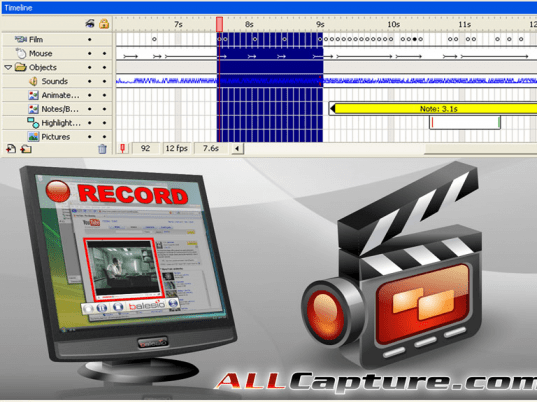
User comments